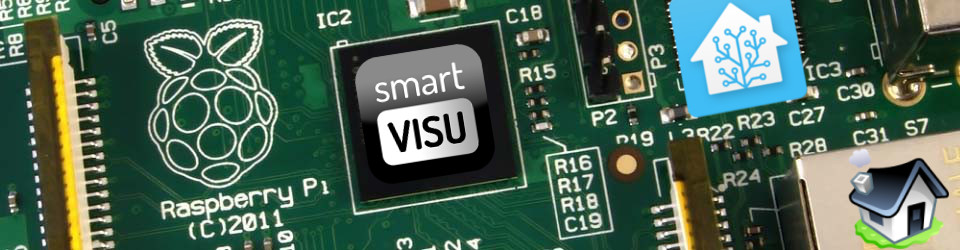With a cheap OWL CM119 Energy Monitor, and thanks to an idea picked from pictures found on Flickr, I built my own appliance monitor:
Pictures from Flickr showing steps to create the monitor:
And this is what I ended up with:
And with the benefit of communication via 433MHz and being supported by the RFXTrx433, I don’t even need to use the OWL base, I just needed to enable the Oregon Mode in DomotiGa to start receiving the data. (See RFXTrx433 post for instructions).
Very handy to automate tasks based on the status of an appliance…
So in DomotiGa, this is what I did to automate based on power consumption under Events:
- Trigger:
- Trigger Type: Device Lastseen
- Conditions:
- CInt(Dev_50_Value2) >20 (this is to cater for devices in standby mode, create another condition with <20 for the Off State. value may need to be amended)
- Events:
- Use the trigger and condition created above, and add your actions