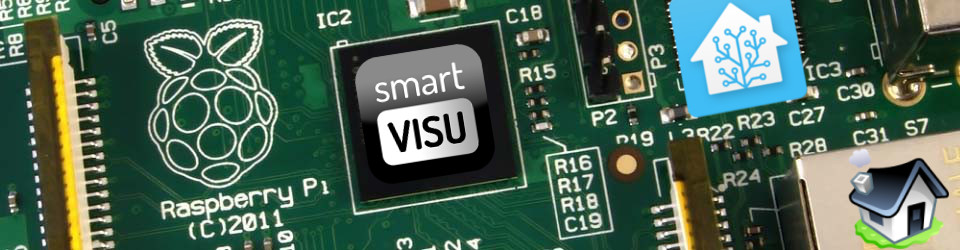I’ve been using a breadboard on top of my Raspberry Pi for a while now to connect components to the GPIO ports.
Pros:
- Easy to test
- Easy to make changes
- Easy to reset individual components by removing their power supply
- Not “set in stone”
Cons:
- Fragile, jump cables can be easily disconnected
- Not secure, cables, resistors and other components could be pushed against each other, creating short-circuits
- Not aesthetically pleasing
The not aesthetically pleasing is probably best described by a picture:
I’ve decided it was time for me to become confident and stop the try and error approach. I’ve not changed the setup / layout in months now and use many components integrally as part of my home automation system like PIRs to control lighing. I’ve therefore purchased a Humble Pi from HobbyTroni
the board came as a kit with all parts separated. I’ve already soldered the header socket and made minor, direct connections to some of the GPIO pins in preparation to the upcoming components:
And I’ve checked that it fits in the case. Actually looks pretty cool. Will have to decide how to get the wires to get through though
The other thing I’d like to do is to ensure I can keep the drop cover on to protect the Pi against accidental damages, but I still need all my sensor wires to get in. I’ve therefore sawn a slot off to allow for this:
Now I need to complete the soldering of all the components. I’ll post a picture when I’ve finished.
[3rd December 2014]
I’ve finally done it! No more messy breadboard, it’s all nice and tidy now 🙂