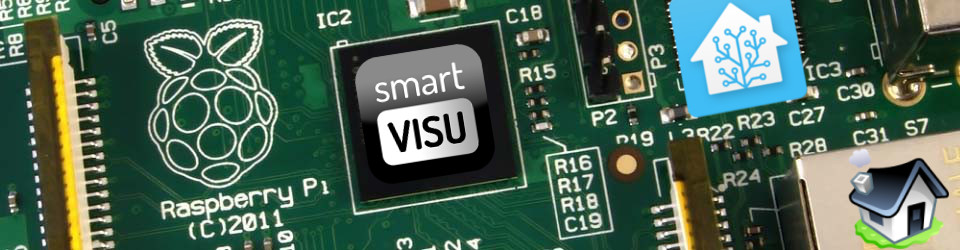With the recent TV upgrade (see this post) I also upgraded my AV Amplifier.
My old Denon was nice but without any HDMI port, it means I needed lots of cables, and I had an issue with the central speaker channel: I could hear a big “bang” noise every time I switched on, off, changed the source or the sound mode. Being 10 years old, it wasn’t worth getting it repaired.
So I upgraded to an Onkyo TX-NR656.
With all the latest features, I cut in half the number of cables at the back since video and audio go from the device to the amplifier via the HDMI cable.
And with ARC (Audio Return Channel), I don’t even need an audio cable from the TV to the amplifier if I watch a video that’s not connected to the amplifier (e.g. a movie off a DLNA server)
Another neat feature is that the amplifier is WiFi enabled, and can be controlled over the network.
DomotiGa supports the Onkyo, but the commands are still a bit sparse and somewhat buggy / not user friendly, so that’s a work in progress that I have with their team.
I have however discovered Home-Assistant.io which offers native integration with the Onkyo. More on this in the dedicated Home-Assistant post.