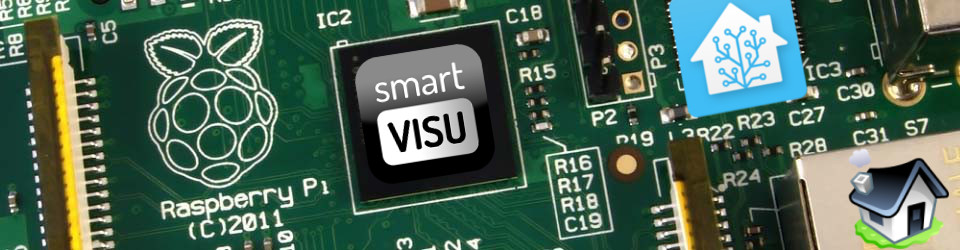I received a free energy monitor a few years ago.
At the time I did notice the socket underneath, but never got round to getting a cable and software to take full advantage of its use.
After the initial novelty (seeing on a screen how much energy I was using), I ended up putting it in a cupboard.
However since I started using DomotiGa for my home automation setup, and since it appeared to be supported, I started to think about it again. I eventually sourced a cable (HERE)
The setup with DomotiGa was fairly painless: after enabling the CurrentCost energy monitor option and selecting the correct ttyUSB, the data was captured, namely current consumption, max consumption and temperature.
I added this straight away to my SmartVISU page 🙂 :

CurrentCost data in SmartVISU